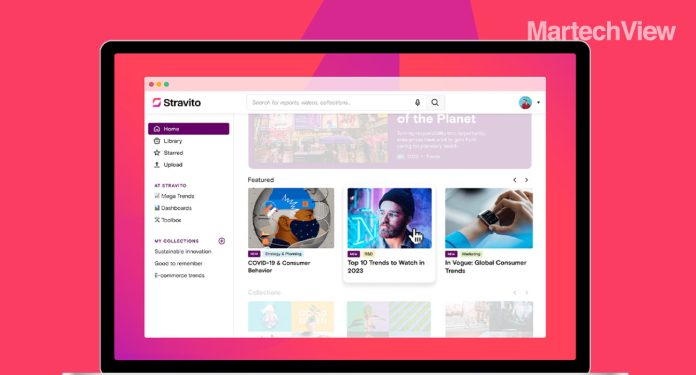Stravito also now offers integration with the corporate stack, onboarding for new regions or departments, findability and reuse of existing knowledge and experience sharing, and curatorial opportunities for synced files from Scrapbooks, Collections, Insight Feed, and beyond.
Stravito, an enterprise insights platform provider, has integrated with Microsoft Sharepoint and Microsoft Teams, allowing users to automatically sync and upload Sharepoint files to the Stravito platform.
Stravito also now offers integration with the corporate stack, onboarding for new regions or departments, findability and reuse of existing knowledge and experience sharing, and curatorial opportunities for synced files from Scrapbooks, Collections, Insight Feed, and beyond.
“Many of our customers use Microsoft SharePoint and Microsoft Teams as a general-purpose drive while also using Stravito as their purpose-built platform for market research. As such, the seamless transfer of files from Sharepoint to Stravito has become essential to deliver a positive user experience,” said Stravito Founder and CEO Thor Olof Philogéne in a statement. “This deep-end integration eliminates siloes between the two platforms; all sources are now seamlessly integrated, enabling businesses to set up out-of-the-box integrations to fetch documents and file storages from Stravito in just a few clicks. We can also offer great flexibility in choosing between integration scenarios with various options for syncing folders and bulk editing files.”
Files can now be accessed from selected folders on SharePoint sites and Microsoft Teams folders to Stravito in real time. New, modified, or deleted files in selected Sharepoint folders will continuously be synced onto the Stravito platform. Once files are synced to Stravito, all the Stravito-powered curation options, like including pages in Scrapbooks, organizing them in Collections, and setting up notifications, Insight Feeds, and so on, will apply as well.
Insights teams can choose to either sync Sharepoint files automatically to the platform or use a new purpose-built tool for bulk uploading. Megaupload allows users to quality-check tags and control which files from synced locations should become available and to whom.